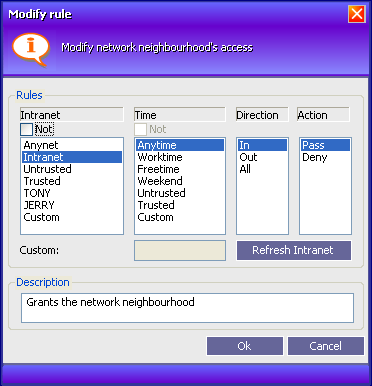
click to view large image
|
Intranet Rule |
You may create a new rule or edit a rule in this dialog box, the frame as following:
Intranet
This can control network neighborhood's shared resource based on host name or IP address, it also supports standard network type. You may select a Network Type, Host Name or select Custom to enter a custom computer name or IP address in Custom edit box.
You may click Refresh Intranet button to refresh the network neighborhood's name if there have some computers did not listed.
It will reverse if the Not option enabled. For example: If you select Intranet and enable the Not option, the this rule is applied to the network that is not the Intranet.
Time
The time type for the rule. It will reverse if the Not option enabled.
Direction
The direction of connection, it may be In, Out or All. The details please click here.
Action
The control action for the rule, it may be Pass or Deny. The pass for granting the access, the deny for blocking the access.
Description
You may write the description yourself as the explanation for the rule, it is limited to 50 characters.