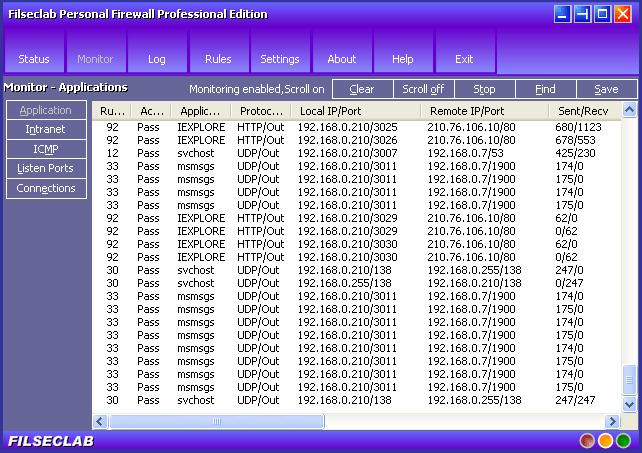The Monitor is used to realtime monitor network actions, it includes application monitor,
intranet monitor, ICMP monitor, listen ports monitor and connections monitor. The frame
as following:
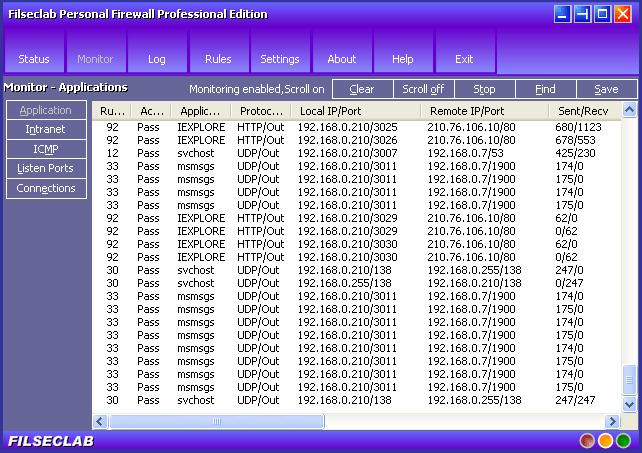
click to view large image
The Operations
Right-click on the list, a menu will be popped up, there have the all operations about
the monitor. About the details please view here.
Double-click the item, the property dialog box will be popped up, about the details
please view here.
The Fields
Rules: matched rule's ID, based on this rule to get this action. only for Application/Intranet/ICMP Monitor.
Action: control action, it may be one of the Pass, Deny or Filter.
Application: application's filename.
PID: Process ID, only for Listen Ports Monitor
Protocol: The protocol of packet, it may be one of the TCP, UDP, ICMP, HTTP, FTP, TELNET, POP3, SMTP, NNTP.
Direction: The direction of connection, it may be In or Out. Note: this is connection's direction, but not sending or receiving, it is come from the source connection, for example: A send a connection request to B and built a connection, this connection's direction is A to B even B sends packets to A.
Local IP: local IP address
Local Host: Local host name, only for Intranet Monitor
Local Port: Local port
Listen Port: Listen port, only for Listen Ports Monitor
Remote IP: Remote IP address
Remote Host: Remote host name, only for Intranet Monitor
Remote Port: Remote port
Status: it may be SEND, RECV or RDSD. SEND means outgoing, RECV means incoming, RDSD means outgoing and incoming. Only for Intranet and ICMP Monitor.
Sent: Bytes sent
Recv: Bytes received
Bytes: Bytes sent or received. Only for Intranet and ICMP Monitor.
Time: time
Start At: start time of connections or listen ports, only for Listen Ports and Connections Monitor.
Description: remarks for packets. about the details please view the following.
Full Path: The full path name of application.
The Description
SEND: this packet is sent.
RECV: this packet is received.
RDSD: this connection has sent and received packets.
RT: Rules type. 6/10: Application rules; 7: Website rules; 8: Intranet rules; 9: ICMP rules.
ACK, SYN, PSH, FIN, RST, URG: The TCP option, about the details please refer to RFC793.
No.: Rule's No. and type.
ICMP: ICMP's option, about the details please refer to RFC777
Websites: The description will record the website if you access to some websites.
See Also
Index
Popup Menu
Property Window
Shortcut Keys
Main frame
Log
Rules
Settings