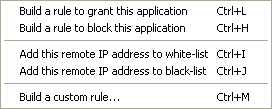
Click view large
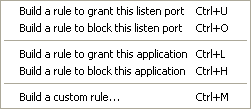
Click view large
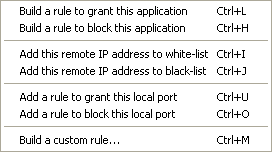
Click view large
|
Build Rules based on packet data |
Right-click on Monitor, Log lists, it will popup a menu.
The popup menu as following:
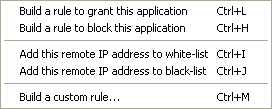 Click view large |
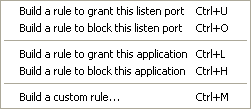 Click view large |
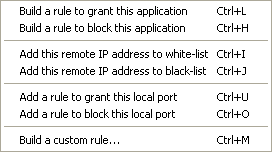 Click view large |
| Build Rules sub menu for Application, Intranet, ICMP Monitor and Log | Listen Ports Build Rules sub menu | Connections Build Rules sub menu |
Operations