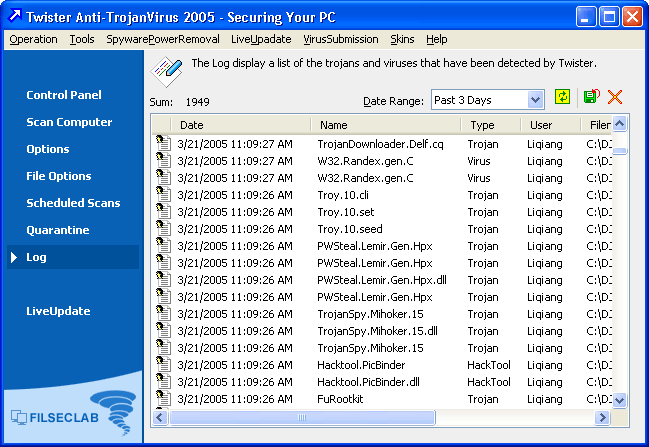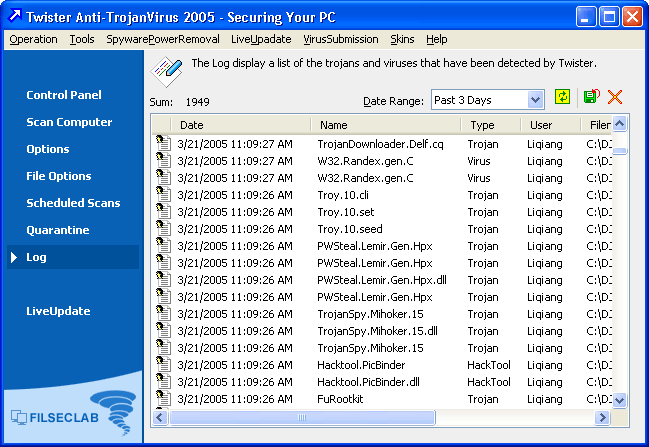Log
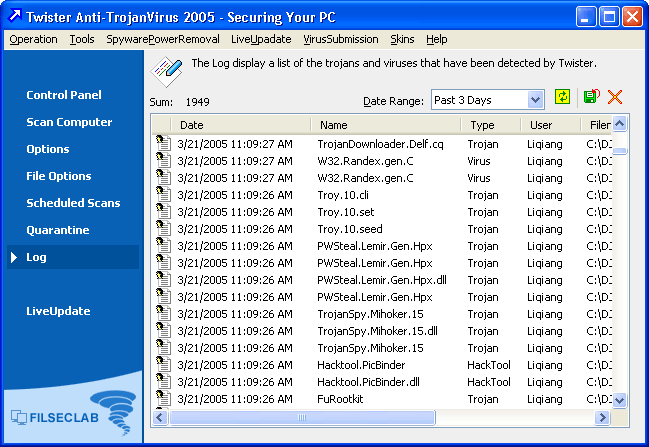
Date: The date of detection for trojan virus.
Name: The name of trojan virus.
Type: Specifies the infected file is trojan, virus or others.
User: Specifies the user who cleaned the infected files.
Filename: The filename of infected file.
Scan Type: The type of the scan. It can be one of the following: Realtime scan, Manual scan, Scheduled scan.
 Tips: Double-click the item can open the folder for locating that file.
Tips: Double-click the item can open the folder for locating that file.
Buttons of Toolbar
Date Range: To select the date range of logs you want to view.
Refresh: To refresh the log list.
Export List: To export the current listed items to an csv or txt file. the csv file can be opened by Microsoft Excel for convenience to view and print.
Delete: To delete all of the logs within Date Range, means all of the current listed items will be deleted.
See Also
Getting Started
Scan Computer
Options
File Options
Scheduled Scans
Quarantine