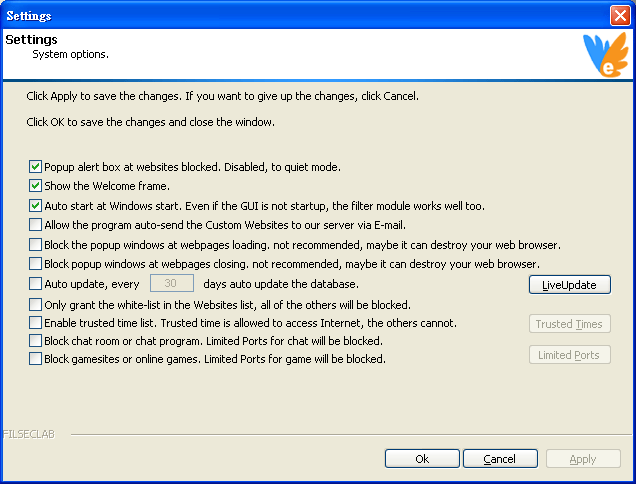
System Settings
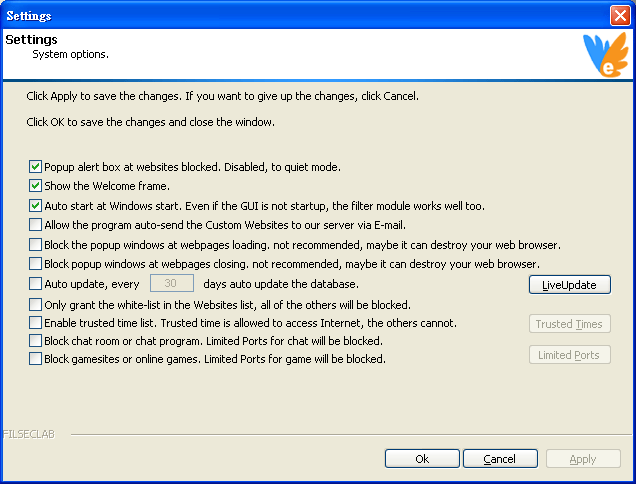
1. Popup alert box at websites blocked. Disabled, to quiet mode.
Enable this option, the program will popup a alter dialog box when websites blocked, and notify you why the websites cannot be visited. Disable this option, it will be quiet at websites blocked.
If you do not want the users to know the websites have been filtered, you may disable this option.
Working on quiet mode, the log file is also written.
Showing welcome window at program start.
3. Auto start at Windows start. Even if the program is not started, the filter engine works well too.
Automatically start this program at Windows start.
Notes: This main program only is a management program, the filter engine works well even if this program is not started. If this option disabled and working on quiet mode, it will has nothing action when websites blocked, so if you set to this, you must remember this, otherwise, if some websites were blocked by this program, but there have nothing action, you maybe think that the problem happened, but maybe not.
4. Allow the program auto-send the Custom Websites to our server via E-mail.
If this option is enabled, the program will periodic send custom websites to our server via E-mail. We will upgrade the database with your and other custom's websites, the new database can be updated by LiveUpdate program.
5. Block the popup windows at WebPages loading.
When a webpage is opening, it may be automatically popup some windows, these windows maybe is advertisement or porn hyper-link. To block them is required. This function can block most popup, but it cannot block all.
Notes:
This function will automatically modify the webpage when popup script was found, but the modification maybe let web browser failed, if you encounter this problem please disable this option.
6. Block the popup windows at WebPages closing.
When a webpage is closing, it may be automatically popup some windows, these windows maybe is advertisement or porn hyper-link. To block them is required. This function can block most popup, but it cannot block all.
Notes:
This function will automatically modify the webpage when popup script was found, but the modification maybe let web browser failed, if you encounter this problem please disable this option.
This option enabled, the program will automatically update database every XX days. You may set the period of update.
You can also run the Liveupdate to update your program and database manually.
New Options of the Version 3.0
8. Only grant the white-list in the Websites list, all of the others will be blocked.
Enable this option, only white-list can be accessed, all of the others will be blocked.
About how to define white-list, please visit Custom Websites.
For example:
If you only want to trust education websites, all of the others blocked. You may do this: add one '.edu' record in Custom Websites list and disable it. certainly, this option must be enabled.
9. Enable trusted time list. Trusted time allowed to access Internet, the others cannot.
This option can be used to control time allowed
to access Internet. Click Trusted Times to show a dialog box as following.
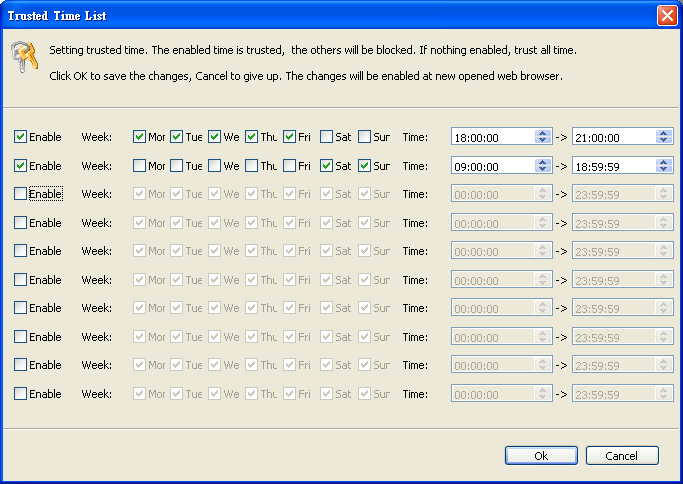
The enabled time is allowed to access Internet, the others cannot. If nothing enabled, trust all time.
10. Block chat room and chat program. Limited Ports for chat will be blocked.
There have some chat keywords in the database, if this option was enabled, these keywords will be enabled, then the chat will be blocked.
In addition, the program can control chat programs based on ports or filename. Click Limited Ports button to define the ports. About how to define the ports, please click here.
11. Block gamesites and online games. Limited Ports for game will be blocked.
There have some game keywords in the database, if this option was enabled, these keywords will be enabled, the games will be blocked.
In addition, the program can control client program of online games based on ports. Click Limited Ports button to define the ports. About how to define the ports, please click here.
See Also
Main Window, Language Settings, Custom Websites, Custom Keywords, Alerts Settings, Change Password, View Log, Live update, Register, About