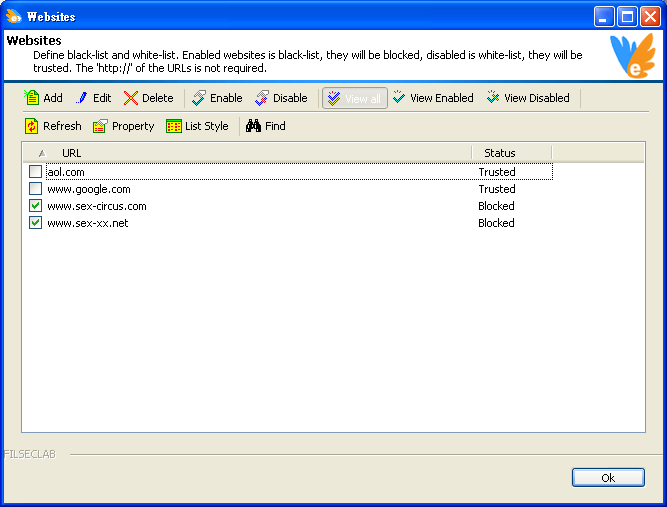
Custom Websites
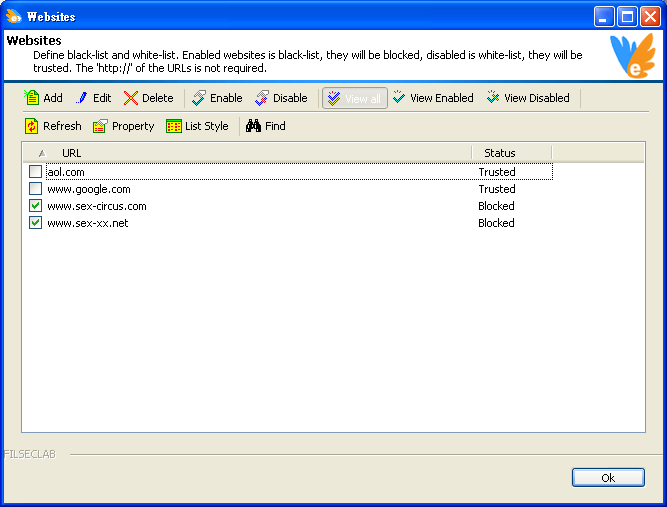
This window can be used to define black-list and white-list. The enabled websites are black-list, they will be blocked, the disabled websites is white-list, they will be trusted.
You may click ![]() icon to add a new website. About how to use toolbar, click Using
Toolbar.
icon to add a new website. About how to use toolbar, click Using
Toolbar.
In addition, the automatically blocked websites will be shown in this list. These websites can also be set to trust if it's misreport.
1. Like-matching supported. For example: If you want to pass all of the yahoo.com websites, includes www.yahoo.com, messenger.yahoo.com, images.yahoo.com etc, you need not to create multi-records, only need to add one record as yahoo.com, and then all of the yahoo.com will be passed.
2. Using System Settings "Only grant the white-list in the Websites list, all of the others will be blocked." option, Can only trust the white-list and block all of the others. If this option is enabled, only the disabled websites in the Websites list can be passed, the others will be blocked.
See Also
Keyboard Shortcuts, How to quickly define custom websites and keywords, Main Window, Language Settings, Custom Keywords, System Settings, Alerts Settings, Change Password, View Log, Live update, Register, About