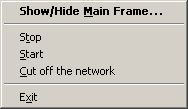|
System tray icon and its popup menu |
An icon like ![]() will be shown on system tray after Filseclab Personal Firewall started, different icons for different meanings, the following are details:
will be shown on system tray after Filseclab Personal Firewall started, different icons for different meanings, the following are details:
![]() means the network is cut off.
means the network is cut off.
![]() means the firewall is started, the network is protected.
means the firewall is started, the network is protected.
![]() means the firewall is stopped, the network is unprotected.
means the firewall is stopped, the network is unprotected.
![]() means there have some packets blocked by firewall, you may view the details from monitor panel.
means there have some packets blocked by firewall, you may view the details from monitor panel.
Left-click the system tray icon, the main frame will be displayed. Right-click the popup menu will be popped up like following: