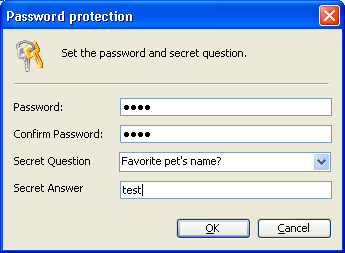
|
Password Protection |
This password protection is used to protect your rules and settings about the firewall. You may enable it from the Settings panel.
The following dialog box will be popped up for letting you to set the password and secret question after the option Password Protection enabled.
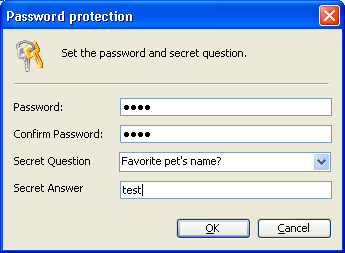
Enter a password and set a secret question click OK button to continue, and you must click Apply button on Settings panel to save the changes.
Click button ![]() to hide the main window after Password
Protection enabled, and click system tray icon
to hide the main window after Password
Protection enabled, and click system tray icon
![]() to open the main frame, there will need you to
enter your password to continue to manage. The frame as following:
to open the main frame, there will need you to
enter your password to continue to manage. The frame as following:
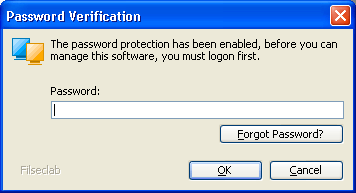
You may enter your password to logon, and at this time the operations like Stop, Start, Cut off the network and Exit will be protected also.
You may also click Forgot Password button to reset a new password if your password forgotten. The reset password frame as following:
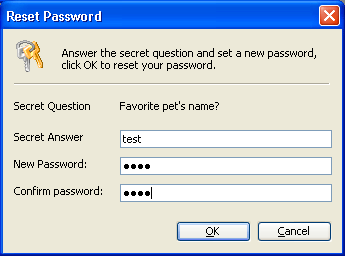
Answer your preset the secret question and enter a new password, click OK the new password will be reset if your answer is correct.
You may disable the password protection from the Settings panel, and please you do not forget to Apply the changes after changing.
Note: The password can be NULL, you need not enter anything if your password NULL, directly click OK to complete the logon.