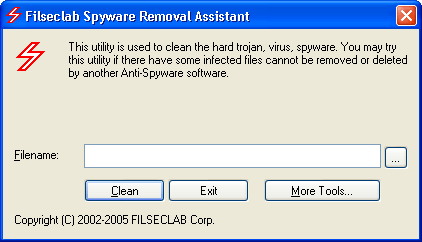Filseclab Spyware Removal Assistant
This utility can remove the hard trojans or spywares that is other anti-virus software cannot clean.
For example: An anti-virus software found a trojan, the infected file is C:\Windows\internet.dll,
but the software always failed to remove it, and you cannot delete it manually. In this case, you may try to use
this utility to remove it, usually it can lead you to success.
 Reminder:
This utility has been embedded to Twister Anti-TrojanVirus, so the Twister have very powerful
ability to clean the hard trojans and spywares, usually all of the found trojans can also be
cleaned successfully. Maybe you can find the cleaned files still exist at some times, however
Twister has marked it to deletion state, you only need to restart your Windows, it will be
automatically removed.
Reminder:
This utility has been embedded to Twister Anti-TrojanVirus, so the Twister have very powerful
ability to clean the hard trojans and spywares, usually all of the found trojans can also be
cleaned successfully. Maybe you can find the cleaned files still exist at some times, however
Twister has marked it to deletion state, you only need to restart your Windows, it will be
automatically removed.
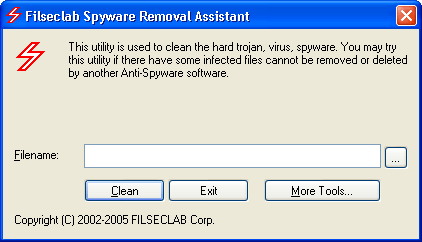
Usage
This utility is very easy to use, please using following steps:
-
Firstly, you must know the infected filename is what. Generally, the infected filename
will be presented, you need remember right.
-
Disable the realtime protection of other anti-virus software if it exists,
because the clean action may be blocked by other anti-virus realtime protection. Usually,
you may click its Icon in Windows system tray and select stop command to disable it.
-
Entering full path, name and extension name of the trojans or spywares in Filename field.
You may also click "..." button to select the relevant files.
-
Click Clean button to clean it, the success prompt will be popped up if cleaning successfully.
But sometimes, the files will not be really removed until you restart your Windows,
because the files are using by other programs and they were protected by Windows,
you only need to restart your computer, the files will be removed.
See Also
Registry Fix Tools
Registry Protector
FAQ
![]() Reminder:
This utility has been embedded to Twister Anti-TrojanVirus, so the Twister have very powerful
ability to clean the hard trojans and spywares, usually all of the found trojans can also be
cleaned successfully. Maybe you can find the cleaned files still exist at some times, however
Twister has marked it to deletion state, you only need to restart your Windows, it will be
automatically removed.
Reminder:
This utility has been embedded to Twister Anti-TrojanVirus, so the Twister have very powerful
ability to clean the hard trojans and spywares, usually all of the found trojans can also be
cleaned successfully. Maybe you can find the cleaned files still exist at some times, however
Twister has marked it to deletion state, you only need to restart your Windows, it will be
automatically removed.