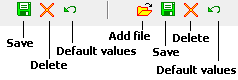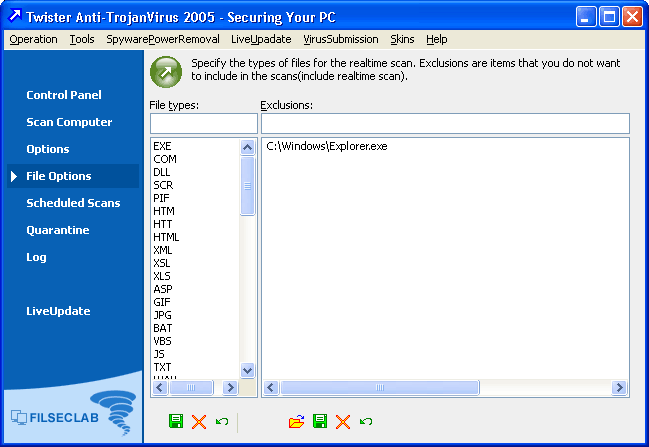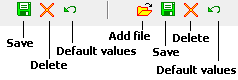File Options
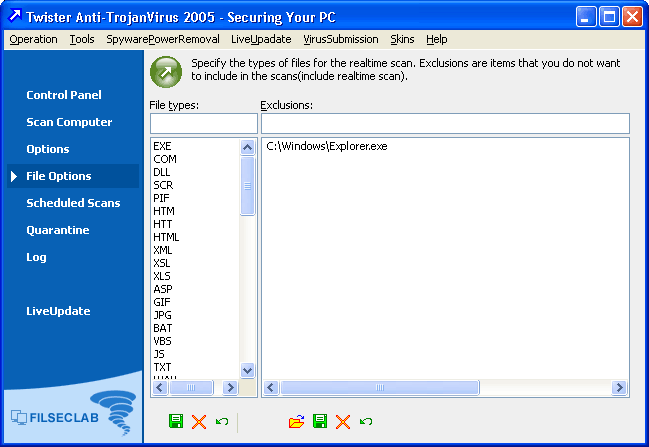 File types: The specified file types will be scanned by realtime protection, the others will not.
Exclusions:
This can define the files that do not want to be scanned by Twister Anti-TrojanVirus. For example, there have some files are "Low-Risk Program" or "Questionable Win32 App",
you think these files are safe and you do not want Twister to detect them, you may add these files to this list for granting them.
File types: The specified file types will be scanned by realtime protection, the others will not.
Exclusions:
This can define the files that do not want to be scanned by Twister Anti-TrojanVirus. For example, there have some files are "Low-Risk Program" or "Questionable Win32 App",
you think these files are safe and you do not want Twister to detect them, you may add these files to this list for granting them.
Buttons
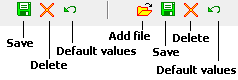
Note:
Before you can use the new changes, you must reopen the Twister Anti-TrojanVirus.
See Also
Getting Started
Scan Computer
Options
Scheduled Scans
Quarantine
Log