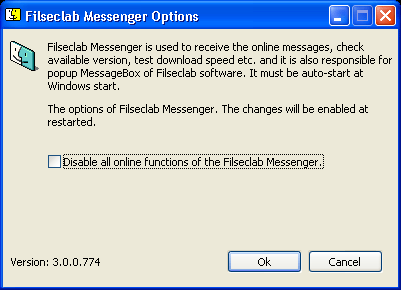Filseclab Messenger
Filseclab Messenger's file name is filmsg.exe, it will automatically start at Windows startup. It have two main features:
1. Popup message of local software of Filseclab, for example: the some messages of Twister Anti-TrojanVirus, Filseclab Internet Guardian Angel, Filseclab Software Registration need to use filmsg.exe to popup. Because some Windows Process Context cannot popup message and our some programs run in those Windows Process also, so using Filseclab Messenger transfer the message.
2. Receiving online message etc online features. they are:
A. Receiving online message. when there have new version or new software published by Filseclab, we will issue a online message to notify you to update, the Filseclab Messenger have responsibility for receiving them and making a notification to you.
B. Testing for download speed. It will automatically test download speed of our specified download websites and select a good for your update automatically.
Because the online features of Filseclab Messenger need to connect Internet, you need to grant it if your your firewall block it, or if you do not want to use these online features, you may disable it follow following ways.
1. Open Filseclab Messenger Options form Start menu -> Programs -> Filseclab -> Filseclab Messenger. the frame as following:
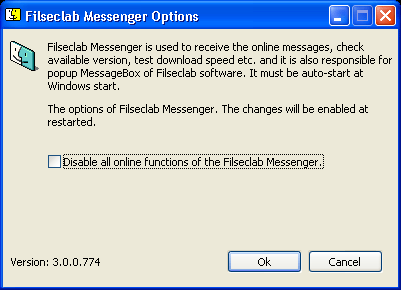
Enable the option of "Disable all online functions of Filseclab Messenger", and click OK button to save it.
Because the Filseclab Messenger will automatically start, so the Process list will be able to see filmsg.exe. If it is not startup, it will be automatically launched when other Filseclab program need to popup message. the location of its automatic startup at: Start -> Programs -> Startup -> Filseclab Messenger.